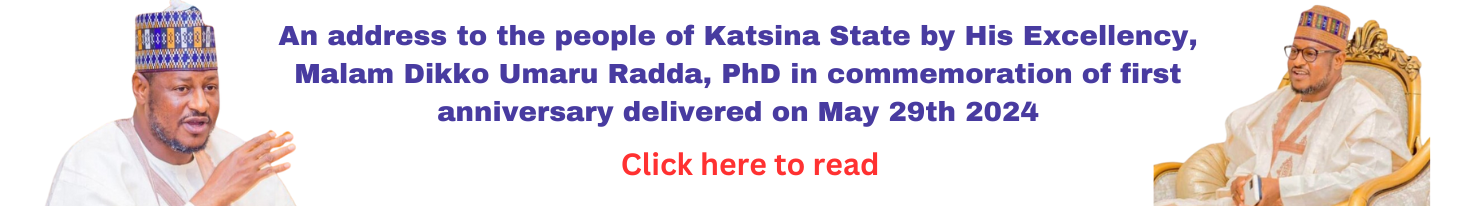By; Imrana Abdullahi
The Director General of Kaduna State Urban Planning and Development Authority(KASUPDA), Bldr. Abdurrahman Yahya, Ph.D has launched the KASUPDA monitor permit.
In a statement issued by the Assistant Director, Public Affairs Unit of the Authority, Nuhu Garba Dan’ayamaka said the launched of the permit monitor is part of the DG’s initiatives to digitalise the work of the authority.
In his speech, the Director General explained that the permit monitor was launched for the processing and annual renewal of temporary permit.
He further stated that the application has the capability of reminding applicants that their permit will expire in a few days or weeks to come and as well make it easy for them to renew their permit online without coming to KASUPDA.
According to him, the introduction of this permit monitor, more revenue will be generated in the state.
While expressing hope that before the end of this year, 2025, 70 – 75% work of KASUPDA will be digitalised, the DG expressed appreciation to His Excellency, Malam Uba Sani for giving him the free hand to run the Authority as well as supporting all initiatives forwarded to him for approval.
Similarly, the DG commended the team assigned to develop the application in collaboration with the Osoft Integrated Resources Limited for a work well-done and indeed the Urban Planning and Research Department as well the management staff of KASUPDA.
The KASUPDA permit monitor which was powered by Osoft Integrated Resources Limited provided an opportunity for applicants to process and renew their temporary permits by type in kasupda permit. com or http:// permit. kasupda permit. kasupda. kdsg. gov.ng in their browser. This follows by entering their user ID( your file number, like kop-000000 or KBP- 000000 or enter your password. But, if you do not know your password contact support(support@kasupda permit. com, once you are logged in, click on “Renew permit” button on your dash board to process.
Also, you will be directed to the Renew Permit page and most of your information will be automatically filled in( make sure the information is correct, then select your preferred payment platform(pay Kaduna or interswitch) which is required and click the initiate payment button. Therefore, a payment reference will be generated, follow the instructions on the success page to complete your payment, then you can save the success page/reference as a PDF as such the reference can also be found later in the Renewal History page as explained by the Osoft Integrated Resources Limited.